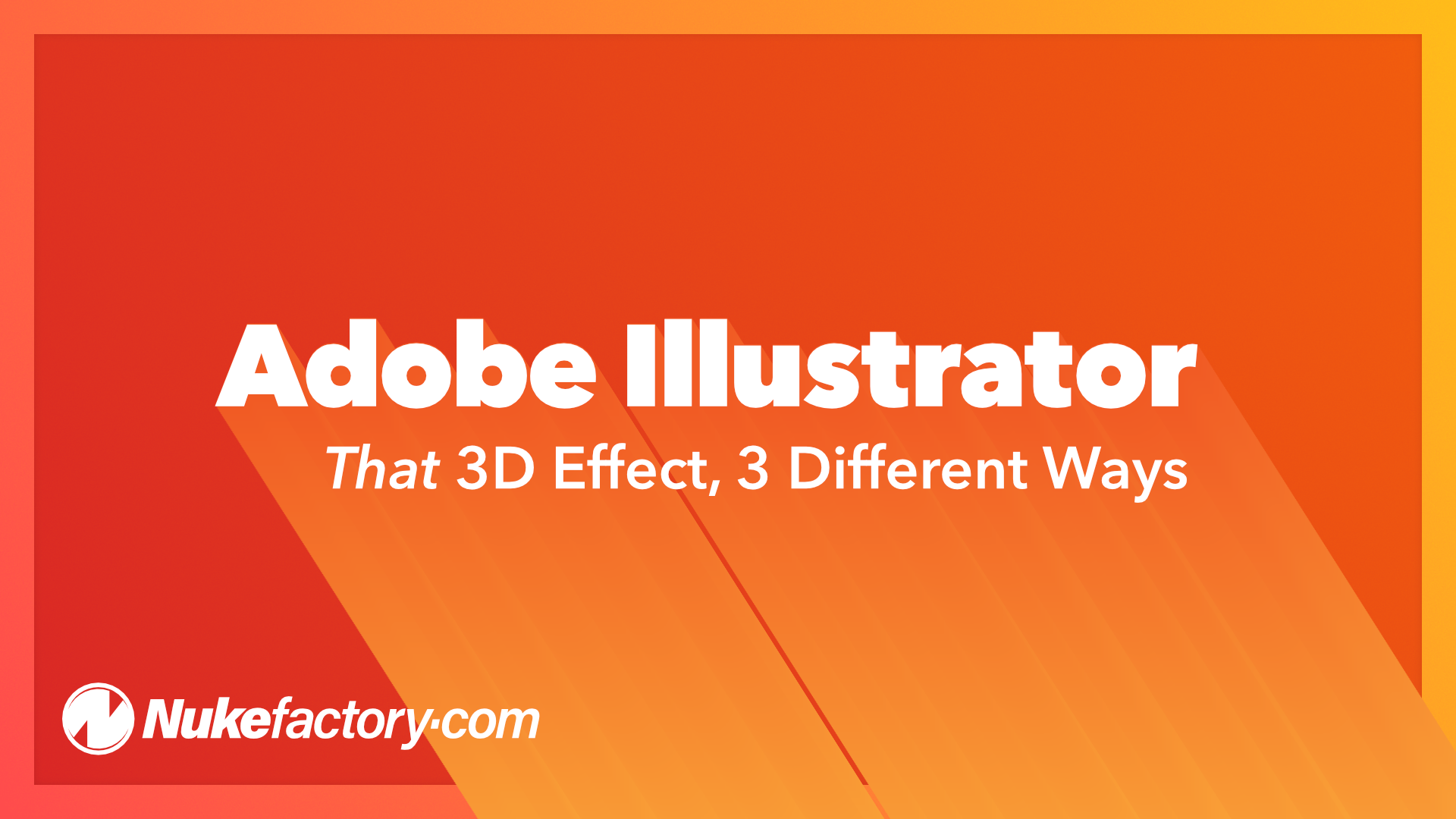It used to be essential to work in CMYK when you were producing material for commercial printing. I have, however, encountered many new designers over the years who are still being taught this practice (possibly by educators who maybe haven’t been active for awhile in the design industry). Annoyingly, even the document presets in most design software will still default to CMYK if you give your document an output intent of ‘print’.
Things change; this is one of them.
The rule used to be that if you were producing material for print, it was CMYK, and if you were doing something for screen-use—presumably web graphics—then you’d use RGB. Really, this hasn’t been particularly necessary since PDF became the primary method of exchanging files with printers.
Way back in the day, you had to give your printer a collected set of files (e.g. your design file and all the images and fonts used within it. A package.) and it was certainly important to make sure that you were giving them CMYK images—most printers would reject RGB files because they understandably didn’t want to be responsible for colour-conversion. And practicality dictated that designers didn’t want to be going back over their document at pre-press time, converting all their images at the last minute because they’d left them as RGB. So it made sense to work in CMYK for printing. Easier, safer and just more efficient.
Nowadays it’s really not a problem to place RGB images into your layouts, as the final file that you’ll be handing off to your printer will almost certainly be a PDF, and it’s quite straightforward to just convert all your colours to CMYK as part of the process of generating that PDF*. Layout software like Adobe InDesign renders all onscreen previews as CMYK anyway, so you aren’t misrepresenting colours while you work, and likewise you can use CMYK preview in Photoshop while still working in RGB. RGB files are smaller than CMYK (three colour channels instead of four) so they save on memory, and it means that whatever you produce can be easily re-purposed for onscreen use without any loss of, well, colour.
So, simple answer: make sure your workflow is correctly colour-managed, work in RGB, and output your files in whatever colour-space is appropriate as needed.
*Okay, I know you didn’t want to see an asterisk, but here’s the nasty truth: overwhelmingly, 99% of the time a colour-managed RGB file will convert to a CMYK PDF with no issues, but just be careful when dealing with colours that have a substantially narrower printable gamut. You may still sometimes need to manually convert and adjust files that have a lot of deep blues, for example, because straight CMYK conversion can cause these colours to skew purple. Just pay attention to your output file, and if something looks off: investigate.